Submit a sitemap for your blogger hosted weblogs
A site map (or sitemap) as the name implies is a map to your site, or in my case, my weblog. Sitemaps show the structure of your site, its sections, links between pages. etc.
A Sitemaps is also useful in communicating with search engines. With a sitemap you can tell a search engine crawler where to go and what to index on your weblogs. The most common ways of submitting a sitemap to Google is through their webmaster tools page.
I assume that you have already added your weblogs URL to Google’s webmaster tools. I also assume that you are already familiar on how to navigate through the webmaster page.
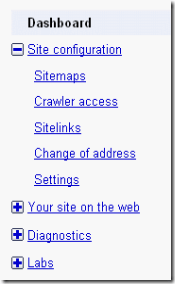
Start by logging in to your webmaster account, access your weblogs page. then click Site configuration > sitemaps Once you have clicked sitemaps, click on the submit sitemap button. A box will then appear with the following text.yourblogsname.blogspot.com/____________
paste this in box feeds/posts/full You can’t currently use an xml sitemap for your blogger account, because blogger doesn’t allow you to upload files.
A Sitemaps is also useful in communicating with search engines. With a sitemap you can tell a search engine crawler where to go and what to index on your weblogs. The most common ways of submitting a sitemap to Google is through their webmaster tools page.
I assume that you have already added your weblogs URL to Google’s webmaster tools. I also assume that you are already familiar on how to navigate through the webmaster page.
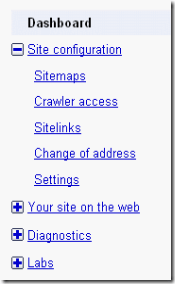
Start by logging in to your webmaster account, access your weblogs page. then click Site configuration > sitemaps Once you have clicked sitemaps, click on the submit sitemap button. A box will then appear with the following text.yourblogsname.blogspot.com/____________
paste this in box feeds/posts/full You can’t currently use an xml sitemap for your blogger account, because blogger doesn’t allow you to upload files.
1 comments:
Tnx, i was trying to figure this one out
Post a Comment